In Free Fire, there is an auto aim feature that players can use to help them aim better. It works the same like an aim assist in other shooting games. If you’re using an auto aim, your aiming will be directed towards your enemy in the game, making it easier for you to shoot at a target. Here we have some tips on how to deactivate auto aim in Free Fire that you can try.
How to Deactivate Auto Aim in Free Fire (FF)
Aim can be one of the important things in any shooting games. By having a good aiming skill, there is a chance that you’ll get even better in other aspects of the game. You can also kill an enemy faster and easier with a decent aiming skill.
In Free Fire, there is an auto aim feature that players can use to help them aim better. It works the same like an aim assist in other shooting games. If you’re using an auto aim, your aiming will be directed towards your enemy in the game, making it easier for you to shoot at a target.
However, there are some players that want to develop their aiming skills. The best way to do it is by turning off the auto aim feature in Free Fire. By doing so, the aiming in the game will be fully depends on your very own skill. Which is why we will tell you how to deactivate it.
Here’s how you deactivate the auto aim:
- Go to Free Fire lobby
- Choose setting
- Choose the ‘control’ sub menu in the setting
- Click full control
- Try to play the game to see if the auto aim is already off
How to deactivate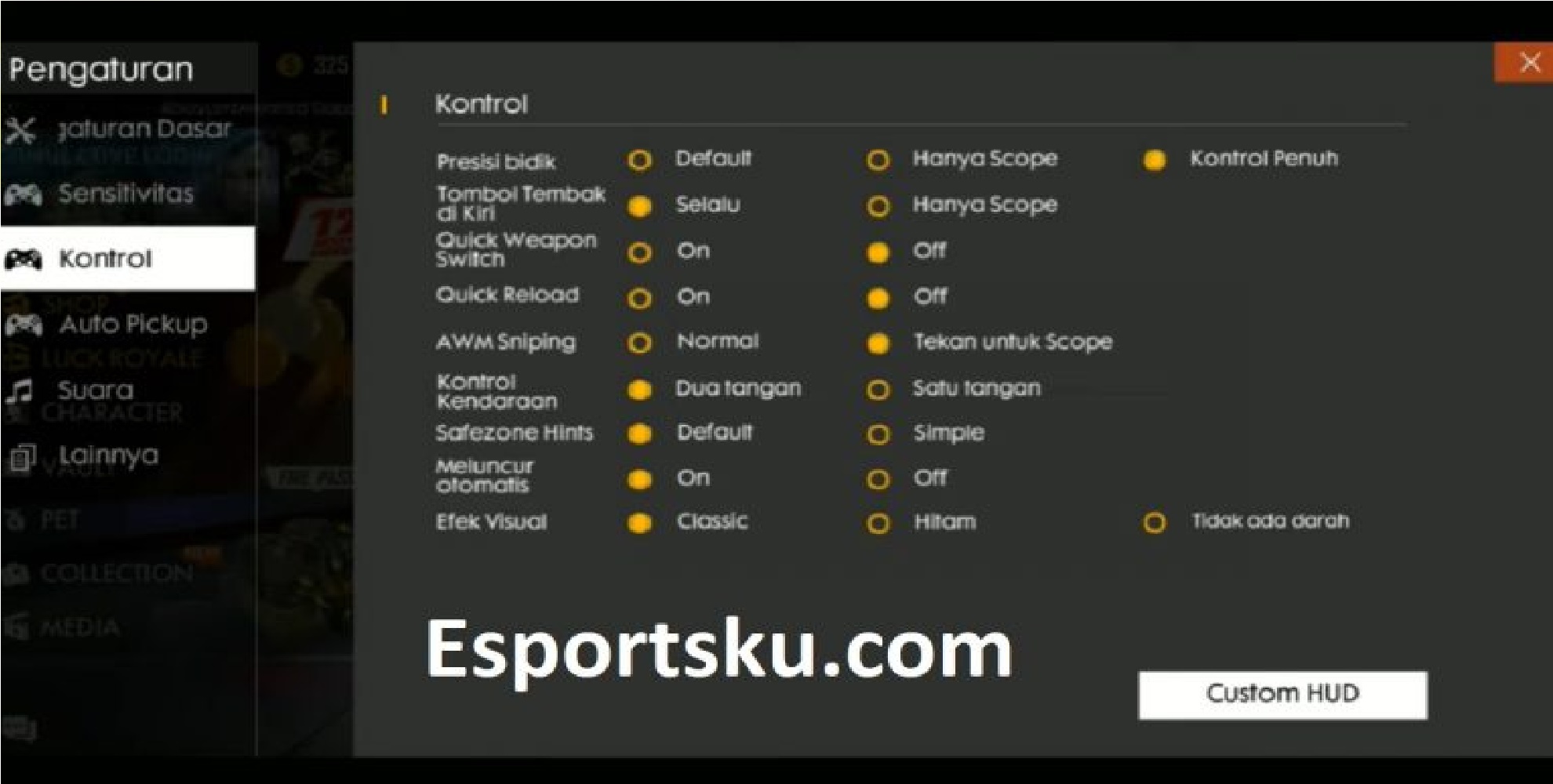
First you need to open the settings option in the Free Fire lobby, which is the beginning step to turn off your auto aim. In the setting, there are many other things that you can adjust according to your own personal references.
The next step is to choose the control sub menu. This option will give you many things that you can change. You can adjust nearly everything that affects the game according to your own personal preferences.
Try to find the aim precision option. You can see that there are three options available that you can choose. Default is when the auto aim is actually on. To turn it off, you need to choose the full control option in order to aim manually.
This way you can aim with your own skill. And this is the first step for you to get better at aiming in Free Fire. There is a lot more things that you need to do to improve your aiming skill. One of them is to train yourself in the training ground, by practicing in the shooting range.
And that’s how you turn off auto aim in Free Fire. Make sure to follow esportsku on Instagram for more tips to come!

