You have to try how the FF player eliminates Auto Aim in Free Fire, this will be one of the things you have to try once later. Because later we can be even better, when competing and fighting enemies. Where are the features that are present in the Free Fire game now, there are many. So if you can try all these things, to improve.
The updates that are presented in the current Free Fire game are quite good things. Of course that way all of you later, you can’t forget to try it. Because there are indeed many new things and of course we can find out about the current OB24 Free Fire Full Patch. That way you of course too, won’t be able to miss it either.
Moreover, from all of these things, you need to try playing the Free Fire game without using its flagship features. Curious? let’s just look at the explanation, in the article below.
How to Eliminate Auto Aim in Free Fire

Here’s how to get rid of auto aim FF that free fire players must do:
- Go to the Free Fire Lobby
- Click the settings menu
- Select the Control submenu in FF to eliminate auto Aim Free Fire
- Then click full control
- Play your FF account in any mode to try auto aim which has been removed
Aim is one of the things we need to pay attention to, when playing Free Fire games or other war games too. By playing with a good aim, of course you can become even more deadly when competing. Because using aim that always hits the enemy, then we will also find it easier to kill the enemy later too.
In the Free Fire game, which we often play, has a feature called Auto Aim. Yup, this is one of the features that helps players to more easily Aim to enemies. When you aim later, your aim will automatically follow the movements of the enemy you are facing.
Then you also need to know a few things, where there are some tips to improve Aim Free Fire which are pretty good. That way, you will be easier to kill the enemy. But what if we want to try it without the Auto Aim learning feature?
Note the following to disable auto aim FF
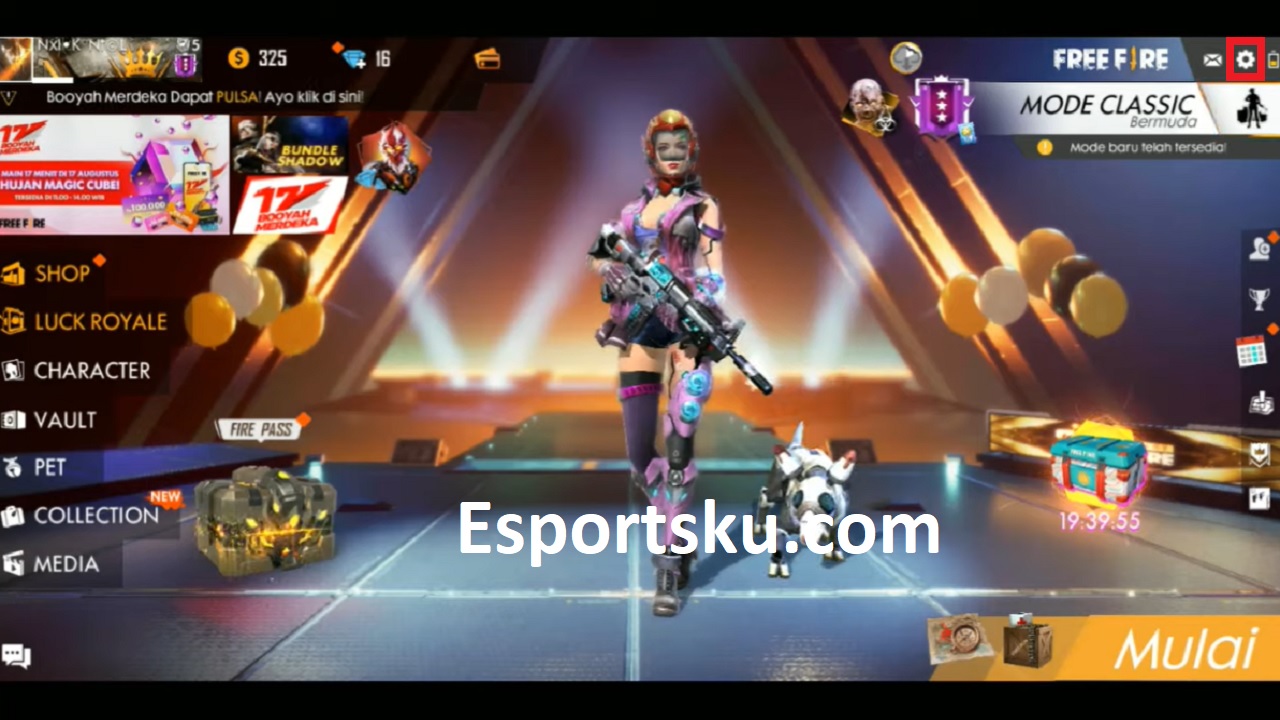
First you open the Free Fire game settings, which is where we will start doing this. The settings that we open will show a lot of things that can be reset even better.
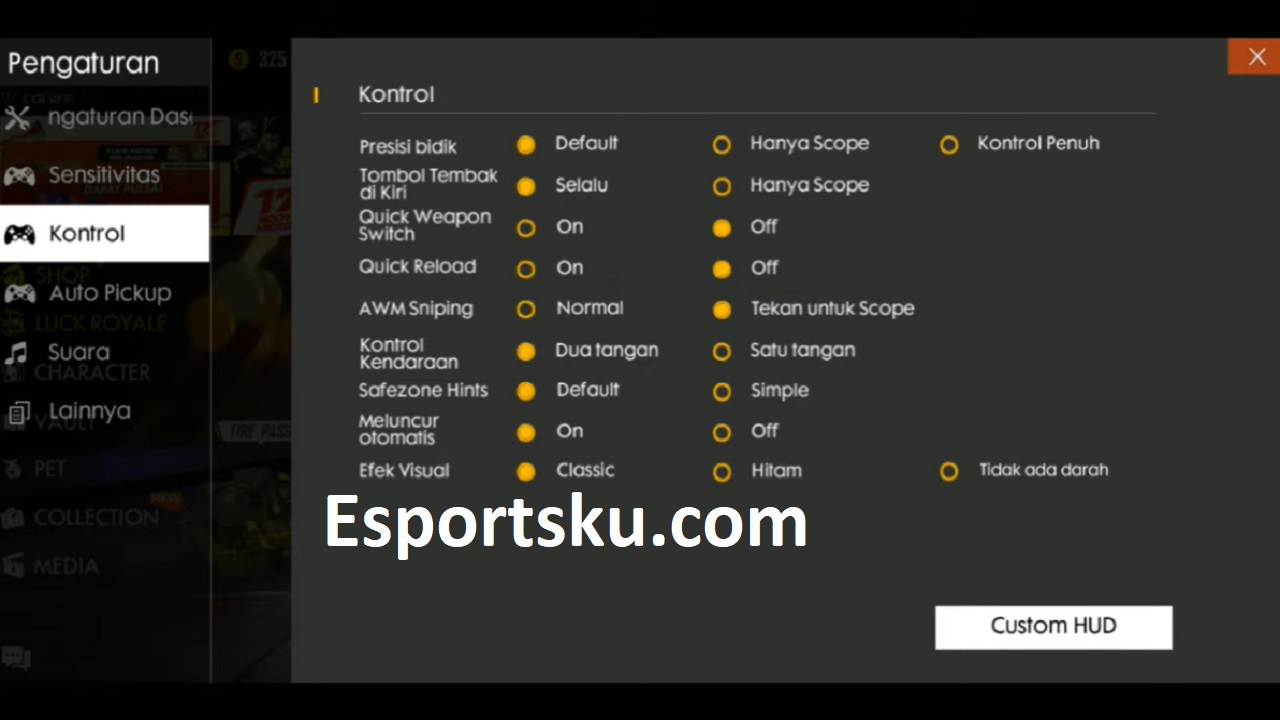
Both of you immediately go to the Controls section, which will show you if the game settings can be completely reset. You can set it as you like, as long as it will be very useful to use when playing later.
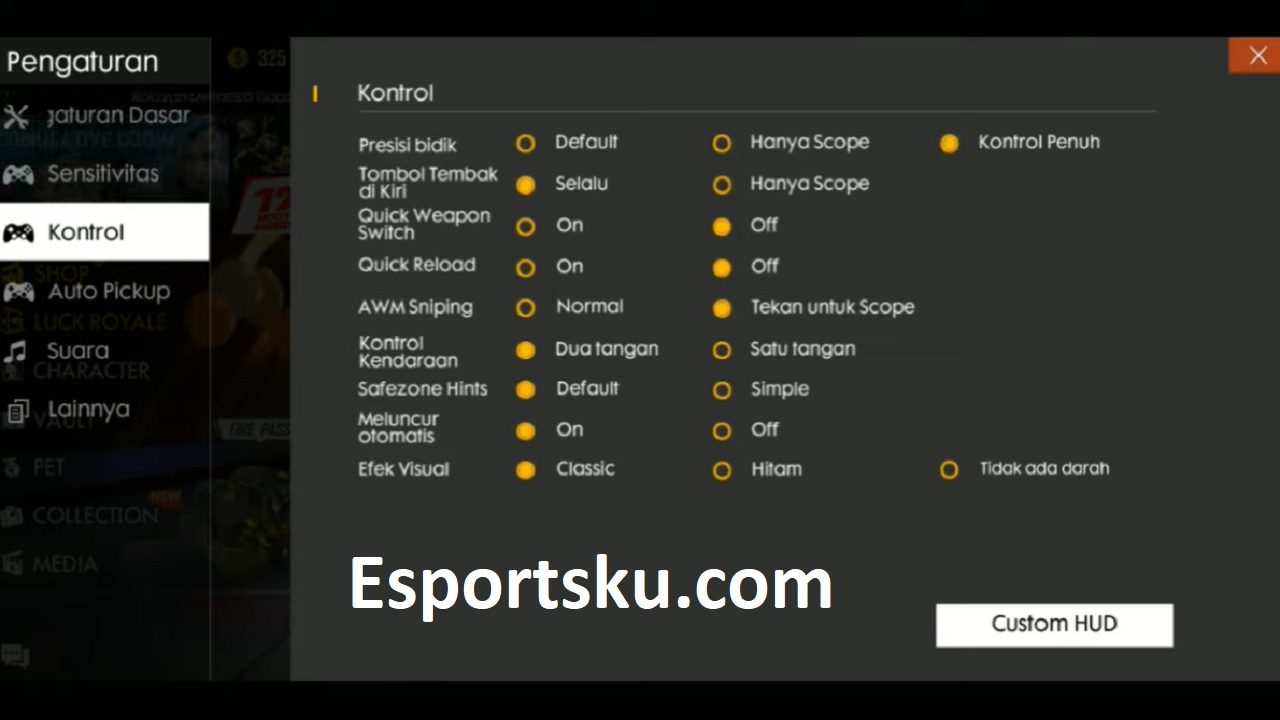
When you select the Precision Aim, where Default is full Autoaim. Then you just replace it with the name Full Control, this way you will Aim manually and there is no Autoaim assistance anymore.
By doing things like this, it will be easier for you to compete against enemies or train your aim to be better. Practicing without using Autoaim is one of the things we need to do.
You must know about how to increase accuracy without auto aiming. That way, you can deactivate this without any problems when playing, especially in terms of accuracy in your free fire game.
You can also read the Auto Headshot Free Fire Weapon, which will help you practice shooting without using the Autoaim. That way you might become a part of the players who are quite deadly in the Free Fire game in the future too.
That’s it, Thank You and Greetings, Booyah.
Oh yes, all of you too, don’t forget to Follow Us on my Esports Instagram. So that you know the updates – updates to the Free Fire game and others.

