In order to strengthen the anti-cheat system, PUBG Mobile released the Video Review Station feature which is useful for seeing flashbacks of the match. If a cheat is found then we have strong evidence to report it. In line with that, this time we will provide a way to report cheaters via the Video Review Station on PUBG Mobile in the following article.
PUBG Mobile is a popular battle royale game that has millions of active players spread all over the world. Indeed, the PUBG Mobile player community certainly hopes for a healthy gaming ecosystem in this game. Especially cheat-free.
Although almost every week the PUBG Mobile anti-cheat system reports that there are millions of cheater accounts that have been banned, but apparently that is not enough to eradicate the large number of these people roaming the PUBG Mobile game. If you are interested in helping the PUBG Mobile team in getting rid of these cheaters, here’s how you can take it by joining as a Video Review System.
Also read: 5 Places to Find M24 on Erangel 2.0 PUBG Mobile
Video Review Station

The Video Review Station or Video Review System is a feature of the PUBG Mobile anti-cheat system that is useful for monitoring and detecting cheaters in the game. This feature will review or be able to see flashbacks of the game.
So when a player is found using a cheat in the game, we can see the incident again through this Video Review Station. After that we can report the cheat’s behavior with the flashback video as proof.
How to Become a Video Review System Investigator
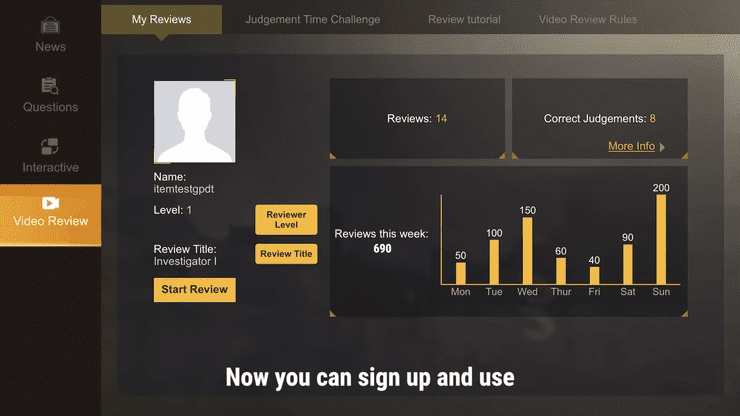
Every player who finds cheating behavior in the match he is playing is certainly very annoyed and wants to report it. Through this Video Revies Station feature, all players can be involved in conducting reviews as well as reporting. Players can join as a Video Review System Investigator.
Here’s how to become a Video Review System Investigator.
- Enter the main lobby of PUBG Mobile.
- Click the button at the bottom right.
- Choose the option “Tires”.
- There, select the Video Review option.
- Then press the Star Review button and click “OK”.
That’s how to register to become a Video Review System Investigator. Then you can wait for approval from PUBG Mobile. Usually you will wait 1 week. Later you will get a message like the image below.
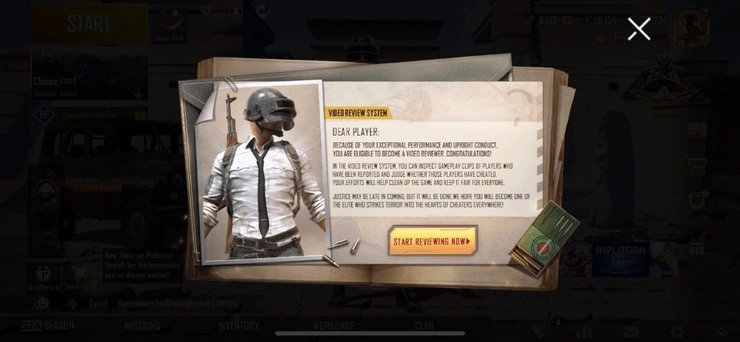
After you get this approval, you officially become a Video Review System Investigator at PUBG Mobile. That way you can watch match reviews on the Video Review menu. If you find a cheat in it, you can immediately report it by pressing the “Violation Found” button in the Video Review menu feature.
Also read: PUBG Mobile Gives Tips on Winning Infection Mode as a Defender
That’s how you can report the cheat actions that you find in a match via the Video Review Station feature. Let’s support PUBG Mobile to eradicate the cheats that roam in this game. Thank you!

